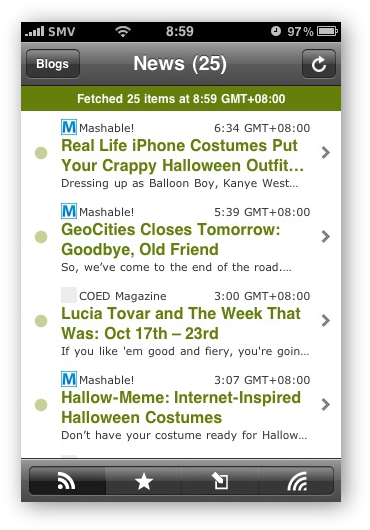Over the past 4+ years Twitter has transform to become one of the most popular social network/research/marketing/communication tool available. The latter is arguable as it depends on how one uses the service.
Using Twitter for business or personal purpose is equated to using tools like: email, IM, SMS (mobile texting), telephone conversation and face-to-face meeting. Due to the significance Twitter plays in our modern technological life, a striving 3rd party client ecology has develop. Part of this development is due to the openness and foresights of the Twitter founders, to release an API for the service at the beginning.
This Twitter API allows third party developers to create clients with many more features than Twitter’s simple web site. These clients come in two favors: web based services or native OS clients. Although many of these clients have more features, not all are able to present them in a logical or usable way in one application. One iPhone native client that fail badly is TweetStacks. Fortunately, the only way you can learn about this application now, is to read my review of the app.
For web based Twitter services they further split into two general types: for personal and business/multi-accounts use.
The following is a list of these clients in no particular order.
Native OS Twitter Clients:
- EchoFon (iPhone)
- EchoFon for Mac (OS X)
- SimpleTweet (iPhone)
- Seesmic Desktop (Adobe AIR)
- Seesmic for Android (Android)
- TweetDeck Desktop (Adobe AIR)
- TweetBird (iPhone)
- Tweetie (iPhone)
- Tweetie for Mac (OS X)
- Twitterberry (Blackberry)
- Twitterific (iPhone)
- Twitterific for (Android)
- Tweetbot (iPhone/iPad)
Web Base Twitter Clients:
- Seesmic Web
- Twitter.com
Multi User Twitter Client:
- CoTweet
- Houtsuite




 The Google Reader web client on the iPhone is not bad, it is one of the better web applications from Google aside from GMail. May be that is why there are very few iPhone client made for Google Reader.
The Google Reader web client on the iPhone is not bad, it is one of the better web applications from Google aside from GMail. May be that is why there are very few iPhone client made for Google Reader.