 The Google Reader web client on the iPhone is not bad, it is one of the better web applications from Google aside from GMail. May be that is why there are very few iPhone client made for Google Reader.
The Google Reader web client on the iPhone is not bad, it is one of the better web applications from Google aside from GMail. May be that is why there are very few iPhone client made for Google Reader.
Newsie is such a client developed by Instant Voodoo Magic and released in the Apple iTunes App Store this month. It allows users to browse feeds they had set up in their Google Reader accounts.
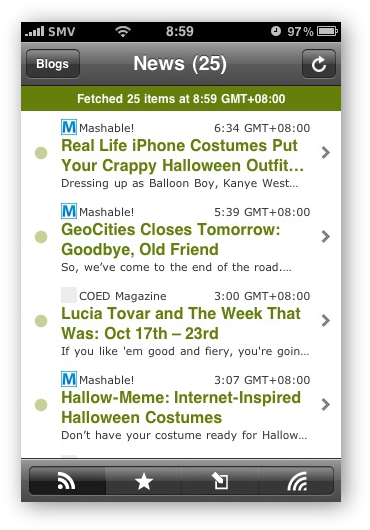 Newsie presents the list of feeds and folders from the user’s Google Reader account in a list called “Filter News”. This is strange choice of taxonomy, as it is displaying the content normally found in the Feeds section of a Google Reader account. On the “Filter News” screen the user can choose either to look at their feeds based on “Subscriptions” or “Folders & Tags”.
Newsie presents the list of feeds and folders from the user’s Google Reader account in a list called “Filter News”. This is strange choice of taxonomy, as it is displaying the content normally found in the Feeds section of a Google Reader account. On the “Filter News” screen the user can choose either to look at their feeds based on “Subscriptions” or “Folders & Tags”.
After selecting a feed/filter, the user is presented with all the articles from the chosen feed(s) on the Articles screen. To indicate an article is unread, a green dot appears on the left and the title is coloured green. Clicking on any part of the article summary will bring up the Article Details screen.
On the Articles screen there are 4 icons at the bottom tool bar, which are a bit cryptic. The first icon represents the feeds in the Articles screen, follow by the icons for the list of Starred articles, “My Notes” and Shared articles. Although, these icons may make sense after one finds out what they are for, they can be reworked to make them a bit more intuitive.

