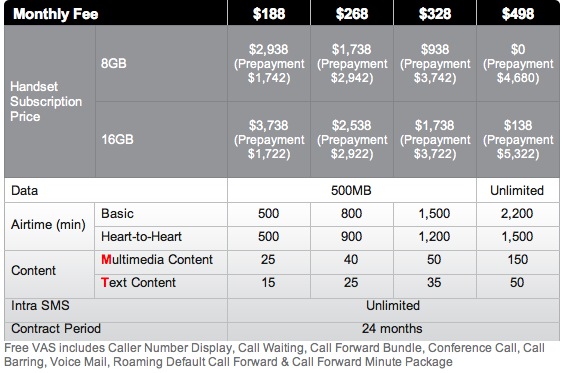Apple released the new OS X update 10.5.7 on Tuesday evening (US PST). When it was released most users with unlocked iPhone 3G were worry that the latest OS X update will further hamper their Mac’s ability to place the iPhone into DFU mode.
Apple released the new OS X update 10.5.7 on Tuesday evening (US PST). When it was released most users with unlocked iPhone 3G were worry that the latest OS X update will further hamper their Mac’s ability to place the iPhone into DFU mode.
Now the iPhone Dev Team has tweeted yesterday that OS 10.5.7 is even more compatible to the jailbreak process than OS 10.5.6, which disabled the DFU mode.
The new 10.5.7 Leopard update is safe. In fact it’s more jailbreak-friendly than 10.5.6, since the DFU-mode bug is gone.
So I now recommend everyone to upgrade your Mac OS 10.5 as soon as possible, as there are many security fixes in OS 10.5.7, including a Safari 4 Beta security update that you only see after upgrading to OS 10.5.7.



 There was a report last night that the iPhone 3G sold by the carrier, Three, in Hong Kong is unlocked; meaning it is not tied to a specific carrier.
There was a report last night that the iPhone 3G sold by the carrier, Three, in Hong Kong is unlocked; meaning it is not tied to a specific carrier.